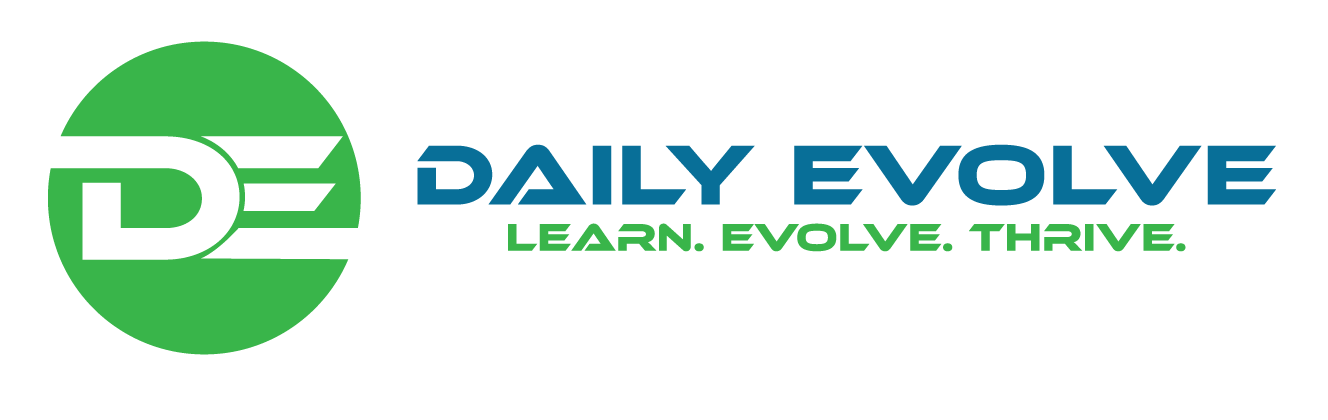Making Data Visualizations Accessible for Everyone

Data visualization is essential to communication insights and information. However, it is important to understand that not everyone has similar capacities and requirements to ingest and understand visual information. In such cases, accessibility plays a crucial role.
Data visualization accessibility means creating and formulating data that makes it accessible and usable for individuals with disabilities and other needs. It includes but is not limited to auditory, cognitive, and visual disabilities. It is an ethical and legal responsibility and is also considered a good business sense. When you make data visualization accessible to everyone, you expand your deliverance of insights and information to potential viewers.
Continue reading this article to learn why accessibility matters and how you can make data visualization accessible to everyone.
Why Accessibility Matters?
When creating information with charts and graphs for a wider audience, some audiences (namely, the ones with disabilities go unnoticed). Individuals who create data know more about it than their target audience. However, different sets of audiences have different constraints.
Considering accessibility and principles for inclusive design is crucial in data visualization development to reach a more expansive audience to understand your graphics. Additionally, keeping accessibility in mind while designing can give an easy understanding of visualization to people without disabilities.
Keeping your text clear, adding distinctive labels, and keeping multiple ways to identify your visual points can help individuals with and without disabilities understand and interpret your graphs and data easily.
How to Make Data Visualization Accessible for Everyone?
Data visualization allows you to communicate compelling and complex information with your audience since everyone cannot access information (like charts, diagrams, maps, and graphs) similarly, especially people with disabilities. So, here’s how you can make your data more comprehensive and accessible to a wider audience.
Use Captions and Alt Text
Alt text is a description displayed in place of an image. People read this description on the screen aloud for individuals with visual disability. Additionally, the caption overlays the text to explain the audio or video’s main point.
Both captions and alt text convey your data visualization’s necessary information and content. Therefore, be clear, concise, and accurate while writing captions and alt text. Remember to mention the title, source, and fundamental findings; discard any vague terms, acronyms, or jargon.
Choose Fonts and Color Wisely
Choosing a suitable font and color for your data visualization can improve its readability and aesthetics. However, it can be visually off-putting for people with low vision, color blindness, dyslexia, and other cognitive dysfunctions. Therefore, use contrasting fonts and colors to avoid such problems and make the text easy to understand, distinguish, and remain consistent throughout the presentation. Instead of using only colors to categorize or convey meaning, use patterns, symbols, or labels. Also, use a sans-serif font that is large and simple.
Perform Test and Evaluation of your Data Visualization
Performing a test and evaluation with real-time users is the best way to know your data visualization is inclusive and accessible. You can use various tools or get help from an accessibility company to check errors or issues. Accessibility companies can also provide you with feedback from experts or disabled individuals. They help determine and resolve any issues or holes present in your data visualization. Proper evaluation and testing help improve the usability and quality of data visualization.
Directly Label the Data
You can reduce the cognitive burden on your users by labeling the data directly instead of using legends. Doing so is beneficial for visually impaired or colorblind individuals who face difficulty matching colors within the plot instead of legend. It reduces your back-and-forth work scanning to match data with the legend.
Use White Spacing
When the information is packed densely, and the graphics feel unreadable and overwhelming, white space can be your friend. Leaving gaps between the chart sections can be extremely helpful as the use of white spaces judiciously elevates legibility and helps determine and distinguish between multiple sections without depending on color. It also helps supplement the color options that are accessible and helps users differentiate between multiple colors with different sections.
Follow the Standards and Guidelines for Accessibility
Go through the accessibility standards and guidelines for more inclusivity and accessibility to your data visualization. There are multiple frameworks and resources to help you create and present your data visualization that meets disabled people’s requirements. You can apply the best principles and practices to your data visualization using these standards and guidelines.
Final Words
You need a mindful approach to create accessible data visualization. So, keep it simple for your audience to be able to understand easily. Avoid the usage of complex words or slang language; be clear and concise. Make use of contrasting colors for individuals with visual impairments for ease. Text and labels are crucial in data visualization accessibility, so use them effectively.
By incorporating best practices, your data visualization can be fluently understood by every audience. It is crucial to understand that accessibility is not a one-time action; it is a process. Therefore, prioritize accessibility in your data visualization to make it engaging and inclusive.