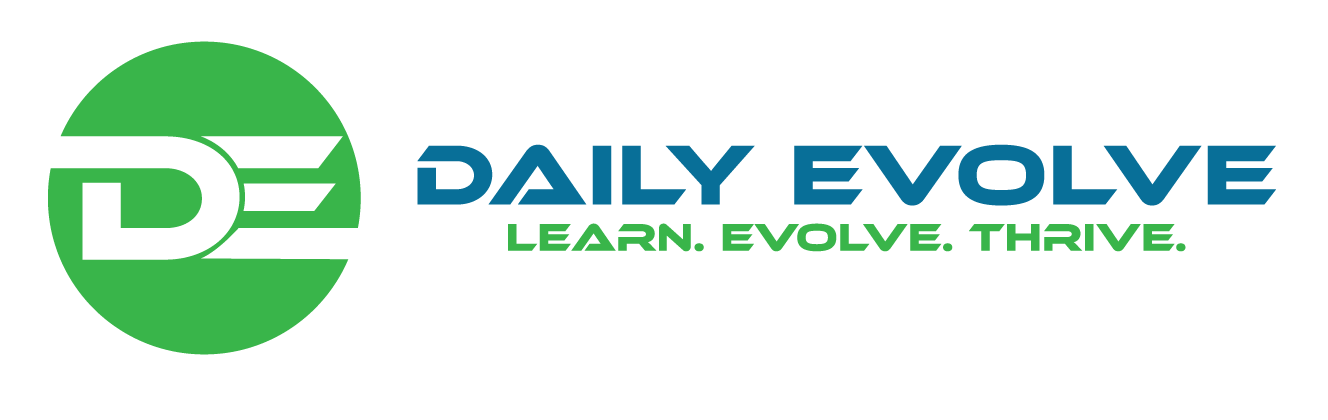Top 5 Best WordPress Hosting Providers in 2024

Choosing the right web hosting provider for your WordPress website is a crucial decision that directly impacts your site’s speed, security, and overall user experience. Let’s explore the top 5 contenders in 2024, analyzing their pros, cons, starter plans, downtime, support, features, and a focus on speed and support.
1. SiteGround
- Pros: Excellent performance, top-notch security, officially recommended by WordPress, stellar customer support.
- Cons: Slightly pricier than some competitors, limited storage on starter plans.
- Starter Plan: StartUp (~$10-15/month depending on promotions)
- Downtime: Minimal, with an industry-leading uptime guarantee.
- Support: 24/7 live chat, phone, and ticketing system – known for responsive, high-quality support.
- Features: cPanel, free SSL, free domain (on some plans), automatic WordPress updates, and advanced website staging.
- Speed: Renowned for speed optimizations, utilizing SuperCacher, SSD storage, Cloudflare CDN, and HTTP/2.
2. Bluehost
- Pros: Affordable, beginner-friendly, officially recommended by WordPress, good all-rounder.
- Cons: Performance can be inconsistent during peak traffic, some upselling of add-ons.
- Starter Plan: Basic (~$5-10/month depending on promotions)
- Downtime: Generally good, but may have occasional spikes.
- Support: 24/7 live chat, phone, and knowledge base – support quality can be inconsistent.
- Features: cPanel, free SSL, free domain (for the first year), and automatic WordPress installation.
- Speed: Offers decent speeds with SSD drives, standard caching, and a global CDN.
3. WP Engine
- Pros: Premier managed WordPress hosting, blazing-fast speeds, robust security, developer-friendly features.
- Cons: Costly, geared towards businesses or high-traffic sites, may be overkill for simple blogs.
- Starter Plan: Startup (~$20-25/month depending on promotions)
- Downtime: Negligible downtime with excellent uptime guarantees.
- Support: 24/7 live chat with WordPress-specific experts.
- Features: No traditional cPanel (custom dashboard), free SSL, developer tools, automatic updates.
- Speed: A speed powerhouse with meticulously fine-tuned managed WordPress architecture.
4. Hostinger
- Pros: Extremely budget-friendly, good performance for the price, easy to use.
- Cons: Support can be slower than premium providers, higher renewal prices.
- Starter Plan: Single Shared Hosting (~$3-5/month depending on promotions)
- Downtime: Some minor outages reported, but generally reliable.
- Support: 24/7 live chat, extensive knowledge base – expect slightly longer response times.
- Features: Custom control panel (hPanel), free SSL, free domain (on some plans), and website builder tools.
- Speed: Surprising performance on a budget, using LiteSpeed servers, SSD storage, and built-in caching.
5. DreamHost
- Pros: Unlimited bandwidth, strong performance, officially recommended by WordPress, great value.
- Cons: No traditional cPanel, interface can be slightly less intuitive for beginners.
- Starter Plan: Shared Starter (~$5/month or less with promotions)
- Downtime: Very reliable with excellent uptime.
- Support: 24/7 live chat, email support, and an active community forum – lacks phone support.
- Features: Custom control panel, free SSL, free domain (with annual plans), and pre-installed WordPress.
- Speed: Delivers solid speeds with SSD storage, optimized configurations, and a free Cloudflare CDN (some plans).
Key Considerations:
- Traffic: Assess your website’s needs for scalability if you expect rapid growth.
- Budget: Choose a provider that aligns with your financial constraints.
- Technical Expertise: Consider your experience level for ease of use vs. advanced features.