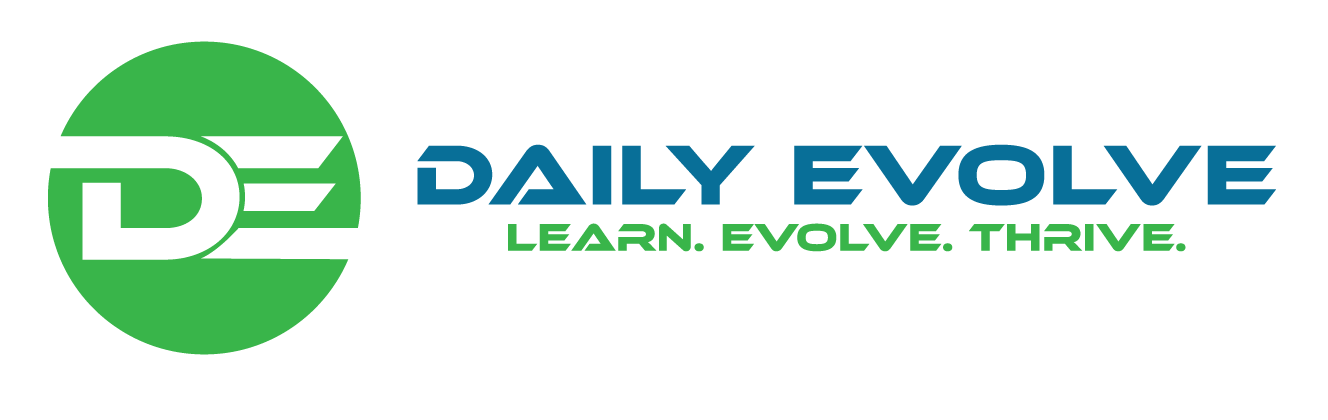Mastering PPC Advertising: A Comprehensive Guide to Creating and Using PPC Dashboards

Pay-per-click (PPC) advertising has become an indispensable part of the digital marketing landscape. However, with the increasing complexity of PPC campaigns and the growing number of data points to analyze, marketers need powerful tools to gain actionable insights and make informed decisions. That’s where google ads report template dashboards come into play. In this comprehensive guide, we’ll explore the world of PPC dashboards, why they’re essential, and how to create and leverage them effectively to supercharge your PPC campaigns.
What is a PPC Dashboard?
At its core, a PPC dashboard is a visual representation of your PPC campaign’s performance. It consolidates data from various sources and presents it in an easy-to-understand format. PPC dashboards help marketers track key performance indicators (KPIs), monitor ad spending, analyze conversions, and more, all in one centralized location.
Why Are Google Ads Report Template Dashboard Essential?
- Real-Time Insights: PPC dashboards provide real-time data, allowing you to react promptly to changes in your campaigns.
- Data Consolidation: They aggregate data from multiple PPC platforms (e.g., Google Ads, Facebook Ads) into one place for a comprehensive view.
- Customization: PPC dashboards are highly customizable, allowing you to use them to your specific needs and goals.
- Data Visualization: Visual representations of data make it easier to grasp trends and patterns.
- Performance Tracking: You can monitor KPIs, ad spend, and ROI efficiently, making data-driven decisions.
Key Metrics to Monitor in PPC Dashboards
Before diving into the nitty-gritty of creating a PPC dashboard, it’s crucial to understand the key metrics you should be monitoring:
- Click-Through Rate (CTR): Measures the success of your ad copy and creative.
- Cost Per Click (CPC): Indicates how much you’re paying for each click on your ad.
- Conversion Rate: Tracks the percentage of users who take a desired action on your website after clicking on your ad.
- Quality Score: Google Ads metric that valuates the quality and importance of your target keywords and landing pages.
- Ad Position: Where your ads are displayed on the search engine results page (SERP).
- Ad Spend: The total amount you’ve spent on your PPC campaigns.
- Return on Ad Spend (ROAS): Measures the revenue generated for every dollar spent on advertising.
Building Your PPC Dashboard
Creating an effective google ads report template dashboard involves several steps:
- Choosing the Right Dashboard Tool: Select a dashboarding tool that suits your needs, such as Google looker Studio templates , Tableau, or a similar platform.
- Data Integration: Connect your PPC platforms (e.g., Google Ads, Facebook Ads) to your dashboard tool to ensure real-time data updates.
- Customizing Widgets and Key Metrics: Decide which metrics and data visualizations are most relevant to your goals and customize your dashboard accordingly.
- Setting Up Date Ranges and Filters: Implement date ranges and filters to focus on specific time periods or campaign segments.
- Design and Layout Best Practices: Create an intuitive layout with a clean design, ensuring that your dashboard is easy to navigate and understand.
Essential PPC Dashboards for Different Platforms
Each PPC platform has its nuances, so consider creating separate dashboards for various platforms like Google Ads, Facebook Ads, Bing Ads, and LinkedIn Ads. This allows you to tailor your dashboards to the unique metrics and goals associated with each platform.
Real-Time vs. Historical Data
PPC dashboards can display both real-time and historical data. Real-time data provides immediate insights into your campaign’s performance, while historical data allows you to analyze trends and make long-term decisions. Depending on your goals, you can incorporate both types of data into your dashboard.
Data Visualization in PPC Dashboards
Effective data visualization is crucial for understanding your PPC data quickly. Choose the right charts and graphs to denote your metrics, making it easier to spot patterns and make informed decisions. Popular data visualizations for PPC dashboards include line graphs, bar charts, pie charts, and heat maps.
Actionable Insights and Decision-Making
One of the primary purposes of a PPC dashboard is to turn data into actionable insights. Here’s how you can use your dashboard effectively:
- Identify Underperforming Campaigns and Keywords: Regularly monitor your KPIs to pinpoint underperforming campaigns or keywords that require optimization.
- A/B Testing and Experimentation: Use your dashboard to track the stats of A/B tests and experiments to improve ad copy, landing pages, and targeting.
- Budget Allocation and Bid Adjustments: Adjust your ad spend based on the data in your dashboard to maximize ROI.
Automation and Alerts
Set up automated reports to receive regular updates on your PPC performance. Additionally, configure alerts to be notified when specific metrics deviate from your predefined thresholds. This automation ensures you’re always on top of your campaigns, even when you’re not actively monitoring them.
PPC Dashboard Best Practices
Here are some best practices for maintaining effective PPC dashboards:
- Keep the Dashboard Clean and Uncluttered: Avoid information overload by focusing on essential metrics and data visualizations.
- Regular Maintenance and Updates: Ensure that your dashboard reflects the most recent campaign data and performance metrics.
- Collaborative Use within Teams: Share your PPC dashboard with team members, stakeholders, or clients to facilitate collaboration and informed decision-making.
Conclusion: Maximizing PPC Success with Dashboards
In the ever-evolving landscape of PPC advertising, data is your most valuable asset. A well-structured and regularly updated PPC dashboard is your key to unlocking the full potential of your campaigns. It empowers you to make data-driven decisions, optimize your ad spend, and achieve remarkable ROI. Whether you’re a seasoned PPC marketer or just starting your journey, embracing the power of PPC dashboards will undoubtedly propel your advertising efforts to new heights. So, roll up your sleeves, create your PPC dashboard, and get ready to take your PPC advertising to the next level!